Written by Colin Whaley.
For most people, physically using computer peripherals is not a usability barrier — a keyboard is a keyboard is a keyboard, right? However, for the elderly or those with nerve damage, both sensory and motor problems may make the use of such computer peripherals uncomfortable or even painful.
At the University of Waterloo, I co-founded the enTECH Computer Club, a volunteer group that travels to retirement homes in the Waterloo Region and helps seniors learn how to use computers. The goal of enTECH is to help the residents keep in touch with their families in the digital age and to learn how to use technology for leisure. While volunteering, one of our volunteers noted that one of the residents he worked with did not want to use the computer: the resident mentioned that using the computer would be uncomfortable that day, specifically due to discomfort in her hands. Most often, residents decide not to work with us on a particular day due to tiredness — a physical reason for not doing so was surprising and an area where improvements in human-computer interaction can be made.
Intrigued, I wanted to work towards reducing the physical barrier to seniors’ computer use. For my undergraduate research project, I am looking at what type of keyboards are best for seniors, under the supervision of Dr. Kelly Grindrod from the School of Pharmacy, and Dr. Lennart Nacke from the HCI Games Group.
Based on the literature stating tactile experiences are recommended for geriatric computing applications (Boot, Nichols, Rogers, & Fisk, 2012), I hypothesized that mechanical keyboards will be the most comfortable and yield the least errors, compared to various models of membrane keyboards when used by seniors.
Mechanical keyboards, frequently used by gamers, are highly tactile, with each key containing a separate spring and switch. There are multiple types of these keyboards; WASD keyboards has a fantastic overview, going into the mechanics of their differences.
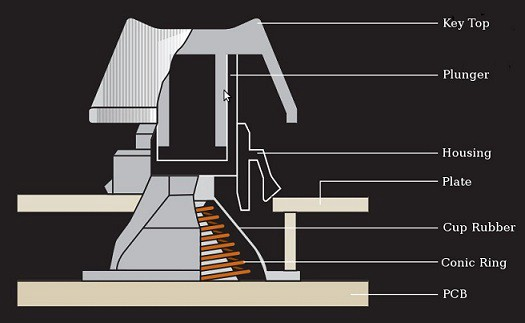
This is in contrast to the less tactile membrane keyboard, which lack a separate spring in each key, instead relying on a membrane sheet with domes on it. They are significantly cheaper to produce, leading to their widespread adoption, however lack tactility.
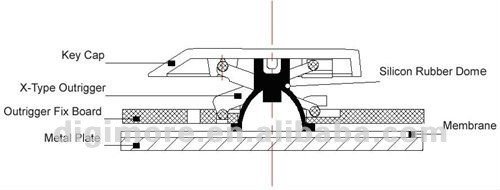
Many seniors have had experience with typewriters, which too are highly tactile (especially the fully manual ones, where it is entirely the force applied to the key cap which yields the actuation of the type bar). To try and capture information about this potential similarity, I asked the participants which of the keyboards, if any, remind them of a typewriter. Thus far, senior preference is for the EZ Keys keyboard and the HP Standard keyboard, not the mechanical keyboards we were expecting. We have not yet reached our desired sample size, however.
Trials will continue throughout the summer, and I look forward to sharing my final results!
If you have any questions or thoughts, I would love to be in touch: please email me at colin[dot]whaley[at]uwaterloo[dot]ca.
Sources:
Boot, W. R., Nichols, T. A., Rogers, W. A., & Fisk, A. D. (2012). Designing for Aging. In G. Salvendy (Ed.), Handbook of human factors and ergonomics (p. 1732). New Jersey: John Wiley & Sons.


